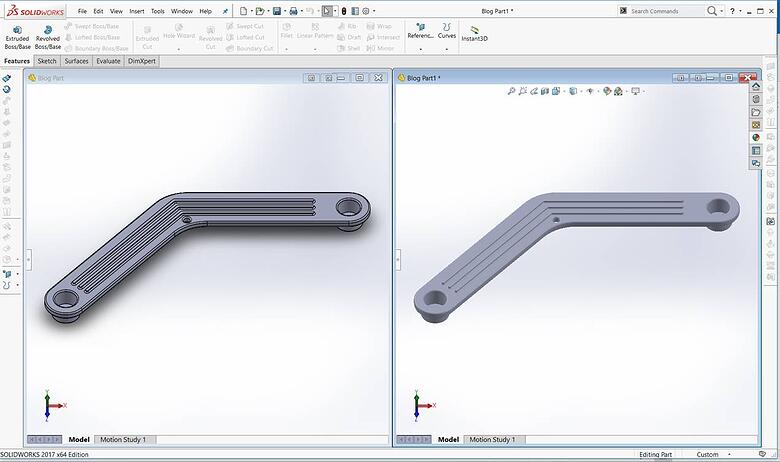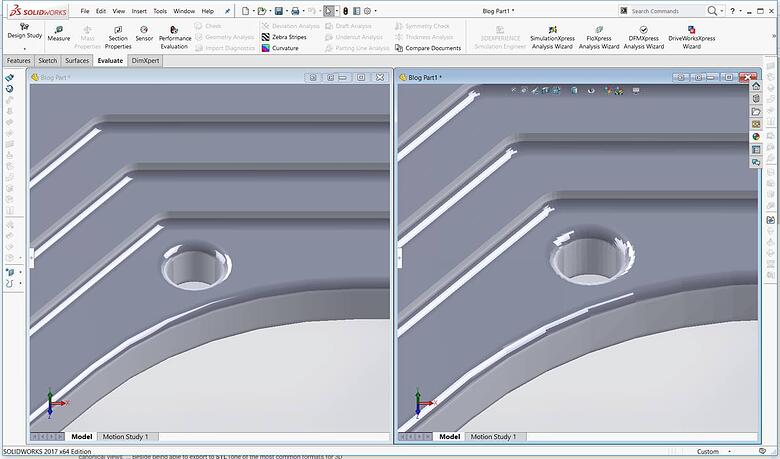As we’ve previously mentioned, when you’re considering moving manufacturer or reshoring your product to the USA it’s important to have design files (CAD drawings) of your product on hand. Using these files, your manufacturer can develop a deeper understanding of your product and offer expert advice. Being able to communicate your ideas visually as well as practically makes a difference – your manufacturer will need to know the size and inner workings of your product – and the right computer-aided design (CAD) drawings can do this perfectly.
A CAD drawing is a digital file representing a product as either a 2D or 3D image. They offer industrial designers and contract manufacturers insight into the size and shape of your parts, allowing them to provide quotations and simulate stress and strain forces when necessary. This can be significant when determining the best design of your product and improving overall quality of your mold.
Here’s how to prepare CAD drawings for a new manufacturer:
How to Get CAD Drawings
Now that CAD drawings have become a standard across many industries, there are many CAD programs available, free and paid, that can meet your requirements. Some of the best CAD programs available include SolidWorks and AutoCAD.
There can be somewhat of a steep learning curve when it comes to this technical software, but if you are struggling to create or find your current CAD files there are many designers out there who will be able to make these for you. CAD designers often deep understanding of CAD technology, meaning they can quickly and efficiently create a visualization of your product suitable to send to your manufacturer. Overall, the best approach to switching manufacturer is to obtain your original CAD drawings from your current manufacturer and refine your design (if necessary) from there.
Any CAD program should be able to create the necessary file required but every CAD program has its own file type. While these native files offer you a great deal of flexibility in the specific program you are using, not all of the files can be easily imported from one person to another.
Issues with importing CAD files will slow things down for you and potentially cause costly delays so it’s essential to understand the different file formats.
Which Type of CAD File Extension to Give your Manufacturer
Primarily, the two different types of file formats of CAD drawings are solid bodies and mesh bodies. Each of these file formats have their own advantages and specific uses.
Solid Bodies
These are 3D images that allow the user to evaluate any product part in-depth. Within these files the shape of the part is clearly defined throughout the entire solid body and is represented the exact same way that the physical product will be produced. Solid Body files are used by manufacturers to evaluate the manufacturability of your part. They can also help manufacturers approximate the weight and design of injection molds and packaging materials. A few common Solid Body formats are:
- .SLDPRT. This file extension is native to the SolidWorks CAD program and can be easily modified by another SolidWorks user.
- .STP. This file extension is readily accepted in all CAD programs and officially accepted by ISO. .STP files remove proprietary design characteristics of the native programs and allows for CAD users to share files back and forth easily. While being able to share files on any CAD program is a huge advantage, these files are traditionally harder to edit than other native files.
- .IGS. This file extension is accepted in all CAD programs. Similar to .STP, it is the older of the two. .IGS files remove the proprietary design of each native program and allows for CAD users to share files back and forth easily. These files can also be harder to edit because the proprietary features are stripped away.
- .X_T – Similar to that of .STP and .IGS, the .X_T is widely accepted and works rather well with other programs.
Mesh Files
These files are 3D images that are made of polygonal features and represent what could be considered as a skin or surface of the model. The part file is broken into thousands of data points that are then all connected by polygonal shapes to create a hollow interior.
- .STL – File format used primarily for 3D printing and rapid prototyping. These files cannot be used for injection mold design because they are essentially hollow parts.
- .OBJ – File format that can be used for an overall preview of shape, but not much more.
Pictured (Right to left): Mesh file and Solid body file. Note the polygonal features on the right image that allow a 3d printer or other prototyping software to follow the geometric path. While these may look similar in the image above, in the image below you can clearly see the designs are different.
Increasing Efficiency and Lowering Cost
In general, any good manufacturer will be able to advise on the file format they require to efficiently begin manufacturing your product.
If your product requires stereolithography (3d printing with resin) or rapid prototyping mesh files are ideal for the job. However, larger and more complex projects require other file formats and you should be prepared to need solid body files instead. Computer numerical control (CNC) machines, or rather machine tools controlled by computers, need solid body files in order to produce high volume and low-cost parts that translate into a quality and affordable product.
Get the right CAD file for your manufacturer and they will be able to translate your product into reality in a cost-efficient and accurate way. At Extreme Molding we understand that no CAD drawing is perfect, and we’ll work with you to refine your product in order to minimize defects and maximize quality. For more information on manufacturing and injection molding capabilities get in touch.